10 Tips for Enhancing Your Website’s User Experience
Are you looking for ways to improve your website’s user experience (UX)? User experience is one of the most important aspects of a successful website. A good user experience can increase customer satisfaction, engagement, and conversions.
So, before you launch your website or make any changes, here are 10 tips for enhancing your website’s user experience:
Chapters
- 1. Know Your Target Audience
- 2. Keep Your Design Simple and Intuitive
- 3. Use High-Quality Images and Videos
- 4. Prioritize Mobile Responsiveness
- 5. Utilize White Space
- 6. Make Your Website Accessible
- 7. Use Consistent Branding
- 8. Optimize Your Website’s Loading Speed
- 9. Implement Search Functionality
- 10. Test and Gather Feedback
1. Know Your Target Audience

Before making any changes to your website, it’s important to know who your target audience is. Understanding your audience’s needs, preferences, and behavior can help you design a website that caters specifically to them. Conduct market research and gather data on your target audience to create a user persona that represents the characteristics of your ideal customer.
Once you have a clear understanding of your target audience, you can tailor your website’s design and content to meet their expectations.
2. Keep Your Design Simple and Intuitive
A cluttered or confusing design can be a major turn-off for users. Instead, opt for a clean and simple layout that is easy to navigate. Use clear headings, menus, and buttons so that users can quickly find what they are looking for. Avoid using too many colors, fonts, or images as it can be overwhelming and distract from the main message of your website.
3. Use High-Quality Images and Videos
Visuals are an important aspect of a website’s design and user experience. Make sure to use high-quality images and videos that are relevant to your brand and message. This can help grab users’ attention and engage them visually. However, be mindful of the sizes of the images and videos, as large files can slow down your website’s loading speed.
4. Prioritize Mobile Responsiveness
With the majority of internet usage happening on mobile devices, it’s crucial to make sure that your website is optimized for mobile. This means that your website should be easily accessible and look great on smartphones and tablets. Test your website’s responsiveness on different devices to ensure a seamless user experience.
5. Utilize White Space
White space, also known as negative space, refers to the empty spaces between design elements. It helps create a visually appealing and balanced layout while also making it easier for users to focus on the important elements of your website. Don’t be afraid to use white space as it can improve readability and create a sense of sophistication.
6. Make Your Website Accessible
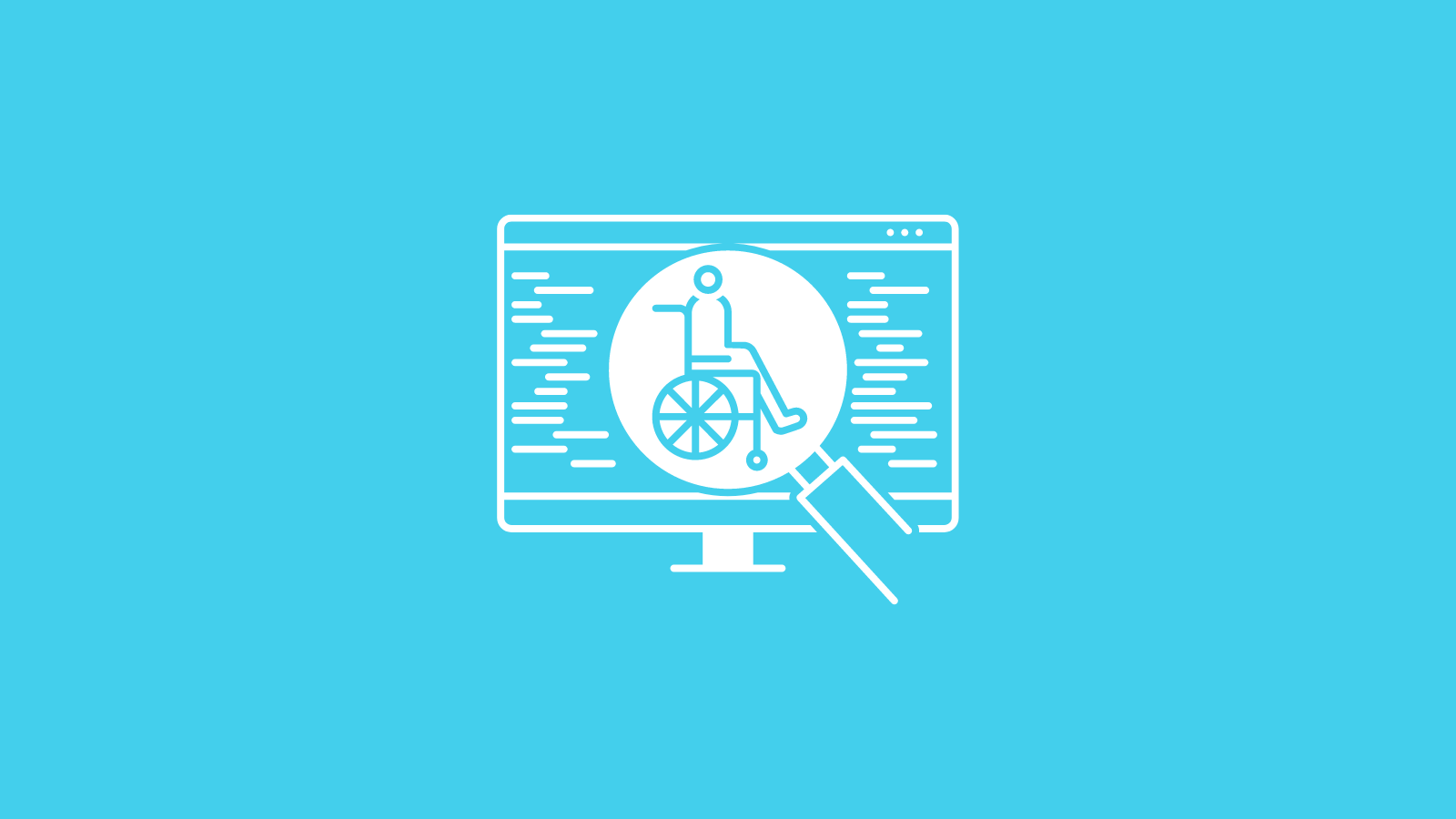
Accessibility is an important aspect of user experience that often gets overlooked. Your website should be designed in a way that makes it easy for all users, including those with disabilities, to navigate and interact with it. This can include providing alt text for images, using descriptive link text, and ensuring that your website is compatible with screen readers.
7. Use Consistent Branding
Consistency in branding is key to creating a professional and trustworthy image. Make sure to use the same colors, fonts, and tone of voice throughout your website. This can help reinforce your brand identity and make it easier for users to recognize and remember your brand.
8. Optimize Your Website’s Loading Speed
A slow-loading website is a major turn-off for users, often leading them to leave your site in frustration. To avoid this, make sure to optimize your website’s loading speed by compressing images, using caching, and minimizing HTTP requests. This can improve user experience and also contribute to your website’s search engine ranking.
9. Implement Search Functionality
As more and more users rely on search engines to find what they’re looking for, it’s important to have a search function on your website. This can help users quickly find specific information or products, making their experience on your site more efficient. Additionally, implementing semantic search can provide even more accurate and relevant results for your users.
10. Test and Gather Feedback
Lastly, it’s important to continuously test and gather feedback on your website’s user experience. Use tools like heatmaps, A/B testing, and surveys to gain insights into how users are interacting with your website and what areas can be improved. Take this feedback into consideration when making changes to ensure that your website is meeting the needs and expectations of your target audience.
By following these 10 tips, you can create a website that not only looks great but also provides a positive and satisfying user experience. Remember to constantly assess and improve your website’s user experience to stay ahead of the competition and keep your users happy. Your website’s UX is a crucial factor in the success of your online presence, so make it a top priority when designing or updating your website. So, keep these tips in mind and watch your website’s user experience soar!
Improve your Marketing with the Power of AI
See how you can start with AI Marketing and reach your goals faster than ever before. Check out the Tips, Strategies, AI Tools, Masterclass, Courses, and Community. Unleash the true potential of your brand with the help of AI.