Driving Results in Nonprofit Marketing: Unlocking Efficiency with MacBook Workflow Automation
Start using automated workflows on your MacBook and you’ll quickly see what a difference it will make in your organization’s ability to achieve its goals.

Marketing can be a particular challenge for nonprofits, particularly in comparison to for-profit marketing. The most obvious reason for this is the comparative lack of resources of nonprofits. For-profit companies often have entire marketing teams with substantial budgets, and they are able to reach much wider audiences with greater frequency than their nonprofit counterparts.
What can nonprofits do to make up for the likely much smaller budgets that they have? One way is to take advantage of workflow automation. Workflow automation helps to streamline and increase the benefits of multiple different types of workflows. This is particularly the case for Mac users as Mac offers easy ways of setting up and conducting workflows.
What is workflow automation for marketing?
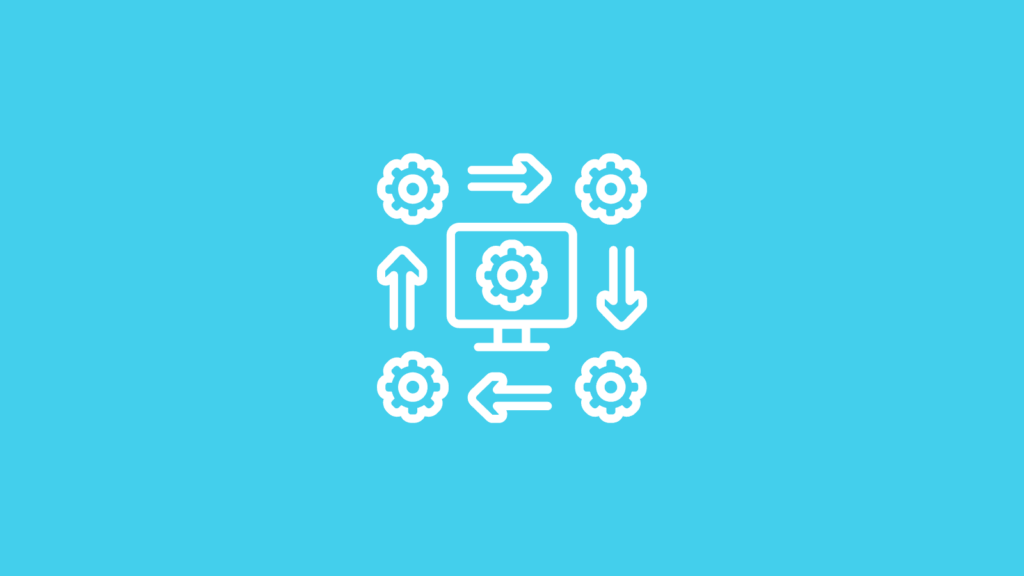
Marketing automation allows companies (or organizations) to use their computers’ own features for the purpose of automating different types of marketing work. Different types of marketing tasks, including email marketing, social media marketing, and other forms of advertising can be automated according to preferences and timing indicators that people program into their apps.
Workflows are series of marketing tasks that use “triggers” to initiate them. Once “triggered,” a string of emails (social media posts, etc) begins, and you don’t have to do any work until the entire process is finished. Beyond initiating the process, the right programs will store your data for you and make it easier for you to keep track of recipients, who responds and in what way, etc.
How is this useful for nonprofits?
Having automated workflows can be extremely useful for nonprofits in helping them advertise campaigns, gather funds, and generally spread the word about different types of causes. Nonprofits have to work hard to fundraise and raise awareness about their work, and automating workflows can be very instrumental for this. We will illustrate this further below.
How do you initiate a workflow on a MacBook?
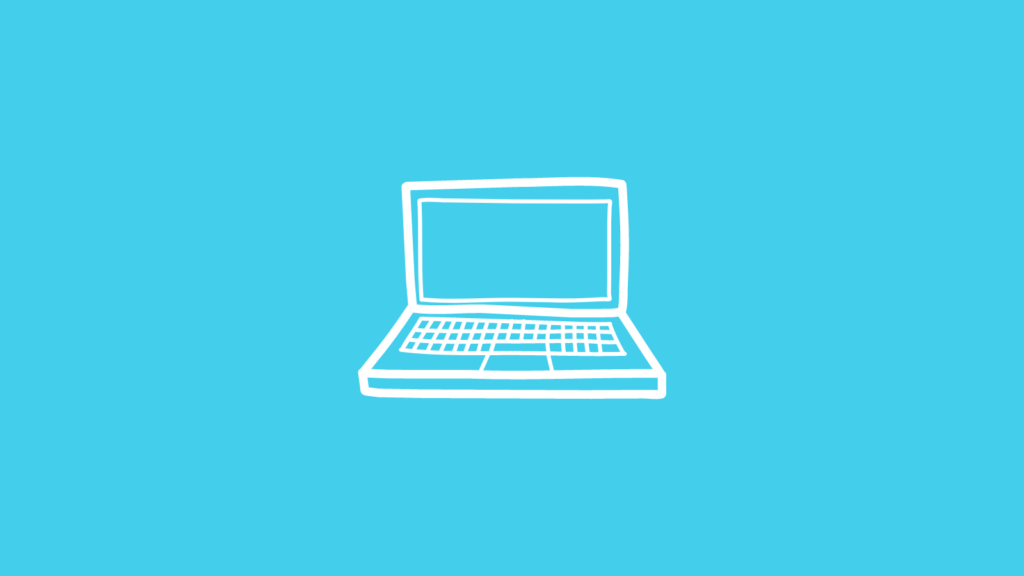
There are different ways to create workflows on your MacBook. Before you get started, you’ll want to make sure that your system is cleaned out, and that your other volumes container is empty.
Once you’ve cleaned out your system and organized your data appropriately, you can start organizing your workflows. One way to do this is to use the standard keyboard settings:
- Apple menu> System Settings, then click Keyboard in the sidebar.
- Click Keyboard Shortcuts on the right, then click Services in the column on the left.
- On the right, click the arrow next to Development, then select Create Workflow.
You can also create workflows through the Automator app. To use Automator, simply install and open up the app. Then choose Workflow from the list of options.
What can you do with workflows?
As mentioned above, workflows can be extremely helpful for nonprofits in their marketing efforts. Take the following example:
If you are a small, relatively unknown nonprofit, trying to raise funds for a cause that is not well known, you now have a way of getting your message to more people faster. What you can do is create an automated email workflow either through your basic Mac functions or through the Automator app:
- Gather together as many emails as you can of potentially interested people. Have your colleagues pool together all of the names that they can.
- Take the time to segment the emails into groups, depending on their ages, professions, etc as this will help you personalize your messages and be more successful with each group. As workflows help you organize simply by dragging and dropping, this shouldn’t be too difficult.
- Put together a string of messages that will be sent out at specific times to different groups. Once you initiate the string, the workflows function will take care of the rest. A string of fundraising emails could include the following:
-
- An initial message describing your cause and including a Call to Action button where people can donate
- A reminder email sent out a week later, with a more in-depth description of some aspect of the cause
- Further reminders that mention the overall timespan of the project and encouraging people to act while they can
As mentioned above, part of the beauty of workflow automation is that you can create different categories of people for different mailing lists. The suggested donations that you ask from CEOs will be different from those that you ask from college students, for example. Nonetheless, both of these groups are important: CEOs have money, of course, and they also want to show that they are socially responsible by donating to worthy causes. College students have less money, but are often idealistic and driven to make the world a better place.
This is just an example, of course; you can create workflows for any number of tasks, including social media campaigns, division of duties within teams, etc. You can also use the data stored from your workflows for the purpose of future planning. Determining how effective your past workflows have been can be instructive for your future planning.
Start using automated workflows and streamline your nonprofit
As mentioned above, nonprofits already have a major task in fundraising and marketing. You want to do everything possible to make sure the process is streamlined and set in motion. This will also free up your staff members’ time to focus on the larger strategic picture.
Start using automated workflows on your MacBook and you’ll quickly see what a difference it will make in your organization’s ability to achieve its goals.
Improve your Marketing with the Power of AI
See how you can start with AI Marketing and reach your goals faster than ever before. Check out the Tips, Strategies, AI Tools, Masterclass, Courses, and Community. Unleash the true potential of your brand with the help of AI.