Social media marketing and the benefits of creating a Facebook cover video for your company
Marketing videos and video covers on social media platforms, such as Facebook, are powerful tools for capturing the attention of the target audience, facilitating effective communication for companies, and establishing a strong online presence that attracts and engages customers.
Chapters
- Why Cover Media Matters in Social Media
- Facebook as a Powerful Marketing Tool
- Facebook Cover Video: Key Characteristics and Opportunities
- Benefits of Creating a Facebook Cover Video for Your Company
- Best Practices for Creating a Facebook Cover Video
- Facebook Cover Video into Your Marketing Strategy
- Companies can benefit from creating a Facebook cover video that provides high-quality branding on social media.
- FAQ
Why Cover Media Matters in Social Media
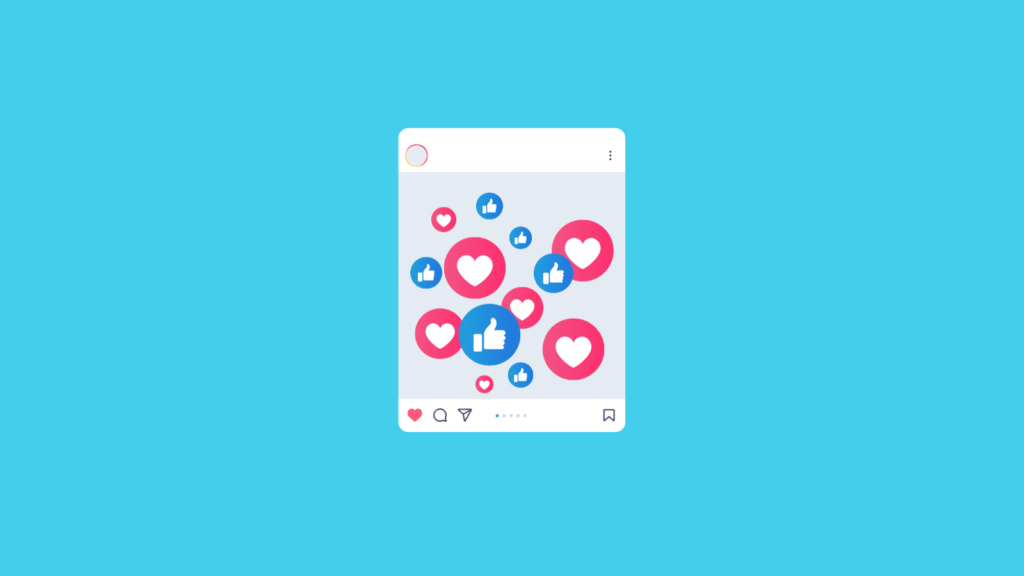
Cover videos are a powerful tool for showcasing your brand’s story and attracting the attention of visitors to your page. These videos allow you to convey your unique qualities and reasons why people should be interested in your brand. They can also be used to create short, informative videos such as tutorials on how to use your products or services, or provide deeper insights into your company.
Explainer videos on social media marketing are a popular choice for cover videos, as they can effectively communicate your brand’s value proposition to potential customers. These videos can highlight the benefits of social media marketing, share success stories, and showcase your expertise in this field. By including an explainer video on your Facebook cover, you can engage viewers and make a compelling impression that leads them to explore your page further.
Facebook as a Powerful Marketing Tool
A cover is a visual representation of your brand. It’s the first thing people see when they visit your page, and it can help you make an impression before they even read all the posts on your page.
Cover videos are an opportunity to tell your story, show what makes you unique, or simply inform viewers about who you are and why they care. They’re also great for quickly telling short stories – for example, videos about teaching people how to use one of your products or services, or even just giving them a little more information about what’s included.
Facebook Cover Video: Key Characteristics and Opportunities
A Facebook cover video is a short, engaging video that you can use as the background image on your Page. The benefits are numerous and include:
- High-quality content – A well-produced Facebook Cover Video will give your company a professional look that sets it apart from competitors.
- Short and to the point – Your audience will have limited attention spans, so keep it simple! Don’t try to cram too much information into one clip; instead, focus on getting across what makes you unique and interesting in just 60 seconds or less.
- Easily shareable – People love sharing videos with friends on Facebook because they know their friends will find them entertaining or useful (or both). By using an engaging cover video in addition to posting regular updates about new products/services offered by your business, customers may become interested enough by what they see in order for them to share those posts with others who might also benefit from hearing about them firsthand rather than simply reading about them online somewhere else first hand.”
Benefits of Creating a Facebook Cover Video for Your Company
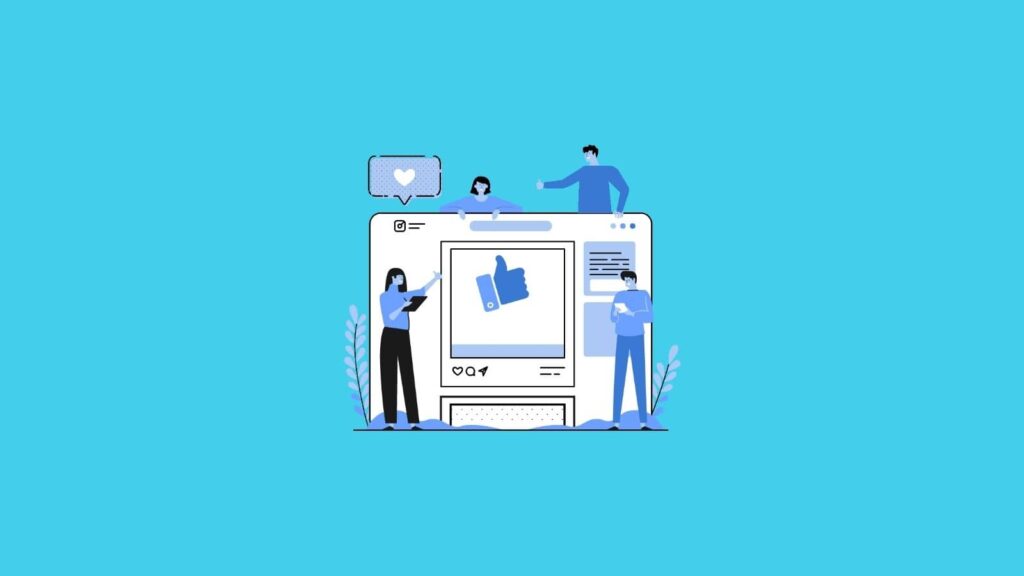
- Create a video that is branded to your company.
- Create a video that is optimized for mobile.
- Create a video that is optimized for Facebook. This means using the right size and format for your cover photo, as well as making sure it plays well on mobile devices like smartphones and tablets (which can be tricky).
Best Practices for Creating a Facebook Cover Video
- Use a professional actor. The most successful Facebook cover videos have been professionally produced and edited, using actors who know how to tell a story in just 30 seconds. This can be done on a budget, but if you’re working with limited resources, it may be better to stick with your own face than hire someone else’s. If you can’t find an actor who fits your company culture or brand image, try doing it yourself and see how it looks!
- Create a script that is engaging and fun but still clearly conveys what you want viewers to do next (e.g., click on the link in your bio). Remember: Your goal isn’t necessarily getting people excited about buying something right away; instead focus on keeping them interested until they’ve reached their decision point (i.e., signing up for more information). You’ll also want ample time at the end of each video, so viewers know exactly how long each clip lasts before moving onto another one, this avoids confusion about why nothing was happening when all seemed well during production!
Facebook Cover Video into Your Marketing Strategy
How to make a video for Facebook? Creating a compelling Facebook cover video involves two main aspects: creating an engaging video and using it as an effective marketing tool. These two factors will help ensure that the time spent creating this type of content is worth it.
Companies can benefit from creating a Facebook cover video that provides high-quality branding on social media.
- Facebook cover videos are a great way to build brand awareness.
- Cover videos can be used to attract new customers and boost sales.
- They can also be used to increase brand loyalty, which will lead to increased customer loyalty and sales in the future.
- Facebook cover videos help you build trust with your audience by offering relevant content that they’re interested in seeing from brands they like (and don’t want to miss).
We hope this article has convinced you of the benefits of Facebook cover videos. We encourage you to try creating one for yourself, and see what it can do for your company!
FAQ
What is a Facebook cover video? A Facebook cover video is a video that appears at the top of a Facebook page as a dynamic replacement for a static cover photo. It provides an engaging way to capture the essence of a brand, business, or personal page.
Why should I use a video for my Facebook cover? Using a video for your Facebook cover can grab visitors’ attention more effectively than a static image, providing a dynamic and immersive introduction to your page, showcasing your products, services, or personal brand in action.
What are the dimensions for a Facebook cover video? Facebook recommends that cover videos be at least 820 pixels wide by 312 pixels tall. However, for optimal viewing on all devices, a resolution of 820 pixels by 462 pixels is suggested.
How long should a Facebook cover video be? A Facebook cover video must be between 20 and 90 seconds long. The ideal length is usually around 20-30 seconds to hold attention without becoming too lengthy.
What content works best for a Facebook cover video? Content that tells a story about your brand or showcases your product or service in action works best. Include visually appealing elements, movement, and a focus on what sets your page apart.
How do I upload a cover video to my Facebook page? To upload a cover video, go to your Facebook page, hover over the cover area and click on “Change Cover” at the top left. Choose “Upload Photo/Video” and select your video file, then click “Save Changes.”
Can I add music to my Facebook cover video? Yes, you can add music to your cover video, but make sure you have the rights to use it. Copyright-free music is available through various online libraries that can safely be used in social media videos.
What tools can I use to create a Facebook cover video? Tools like Adobe Premiere Pro, Final Cut Pro, and more user-friendly options like Canva or Animoto provide templates and editing tools specifically designed for creating social media videos.
What are some tips for designing an effective Facebook cover video? Keep your video simple, focus on one message, and make sure your most important content fits within the visible area. Use high-quality visuals and ensure the video looks good on both desktop and mobile.
How can I ensure my cover video looks good on both desktop and mobile? Design your video with a central focus in the middle to ensure visibility on different devices. The sides of the video might be cropped on mobile devices, so place essential elements in the center.
Do Facebook cover videos play with sound by default? No, Facebook cover videos automatically play without sound. Viewers must manually enable sound, so ensure your video makes sense even when watched silently.
Can I use text overlays in my Facebook cover video? Yes, using text overlays can help convey your message effectively, especially since videos auto-play without sound. Keep text concise and large enough to be readable on all devices.
What file format should a Facebook cover video be? Facebook supports various video file formats including MP4 and MOV. Ensure your video file adheres to Facebook’s specifications for the best results.
How often should I update my Facebook cover video? Update your cover video periodically to keep your page looking fresh and relevant. This can be aligned with new marketing campaigns, seasonal events, or when launching new products.
How can I track the effectiveness of my Facebook cover video? Monitor engagement metrics such as likes, shares, comments, and the number of times the video is played to assess its impact. Adjust content based on audience feedback to maintain engagement over time.
Improve your Marketing with the Power of AI
See how you can start with AI Marketing and reach your goals faster than ever before. Check out the Tips, Strategies, AI Tools, Masterclass, Courses, and Community. Unleash the true potential of your brand with the help of AI.