
User experience is one of the core components of a long-lasting and valuable nonprofit website. Learn more about its importance to help your organization.
By Anne Stefanyk
Life is naturally full of both good and bad experiences. And, if something was especially bad, people don’t hesitate to hop on Yelp and write a scathing review. That’s why restaurants and other attractions take the time to set up an ambiance and cultivate an engaging experience. Why shouldn’t your nonprofit website take the same approach?
If your website doesn’t take into account its user experience (UX), you’re taking a risk that visitors will never come back again. No matter how deeply they connect to your cause, a website that takes too long to load, is difficult to navigate, or seems unsafe will drive away supporters and give your organization a bad online rep.
Prioritizing website user experience is one of the best ways to set up your site for long-term health and keep it in good shape. Specifically, a dedicated and comprehensive nonprofit website user experience strategy can:
- Help increase fundraising for your organization
- Expand your nonprofit audience
- Improve relationships with donors
This guide will dive deep into the above reasons to help you not only get to know your supporters better, but also provide some key tips to optimize your online presence.
Get into the mind of your supporters and start incorporating website design elements based on user experience. Ready to learn more? Let’s begin.

1. Help increase fundraising for your organization
Imagine your website as an extension of your nonprofit’s office — donors should be able to ask questions, find out about current campaigns, and most importantly make a donation. But instead of having to deal with the hassle of driving (no one likes traffic!) and taking a large chunk out of their day, supporters can simply check out your website! And during the pandemic, it may not be easy to visit your nonprofit.
Just like your nonprofit’s office, your website should be inviting and informational. This can be done with the right design elements and user experience strategy.
For instance, consider the natural flow of how a visitor might find your website and make an online gift. This could include checking out your Mission Statement page, reviewing past accomplishments, and exploring current and upcoming events. Who knows, maybe one of these pages will spark inspiration to give! A clear navigation menu pointing to these popular landing pages is a great way to meet your user’s needs in an accessible and convenient way.
To take it a step further, carefully place calls-to-action (CTA) throughout those pages that take users to your donation form. Let’s say a supporter is inspired to give after reading about a successful past campaign. A CTA leverages this moment of inspiration and offers convenient access to making that gift. Eye-catching, bright buttons and high-quality graphics linked to your donation page are great ways to funnel supporters to contributing in an engaging and seamless way!
Your donation page is where your online fundraising happens. There are a couple of on-page site elements that can further streamline user experience and increase fundraising, so let’s review some key donation page best practices:
- Customized donation forms. Don’t make the mistake of depending on lengthy donation form templates. Customized forms ensure you only ask the necessary questions and don’t take too much of your donor’s time.
- Quick page loading speed. Some say a website’s user attention span lasts around 8 seconds! Don’t lose visitors before they even get a chance to explore.
- Branded, embedded donation forms. Make sure your form is branded to your organization, embedded within your donation page, and doesn’t send donors to a third-party site. This keeps the user experience streamlined, while also building the relationship between the donor and your brand.
- Recurring donation options within the donation form. This enables users to easily turn their gift into a more consistent and long-term form of support.
- Suggested giving amounts. This can make it a little easier for the supporters who don’t know exactly how much to give, and can even entice them to give a little more if their original gift is slightly under a suggested amount. Consider also providing the impact along with each suggested amount!
- Embed a matching gift database. According to Double the Donation, an estimated $4-$7 billion in matching gift funds goes unclaimed each year. This is largely due to donors simply not knowing they’re eligible! With a searchable matching gift database right within your donation page, donors can easily look up their employer and find out the steps to increase their original gift — all without interrupting the user experience.
- Include a social sharing option. After a supporter completes their donation, it’s a great idea to provide a CTA encouraging them to share their recent gift on social media. This is an easy way to also reach new prospective donors and even increase fundraising!
From leading users to your online donation page to optimizing the page itself, your nonprofit website’s user experience is key to planning out design elements that can help you increase your fundraising.
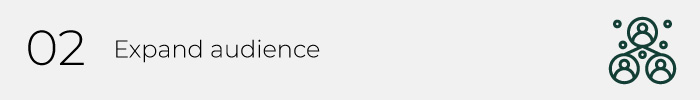
2. Expand your audience
Your website’s user experience can not only help you engage current supporters, but can even expand your organization’s audience. This is because a key component of website user experience involves web accessibility.
According to the World Wide Web Consortium (W3C), “The Web is fundamentally designed to work for all people, whatever their hardware, software, language, location, or ability. When the Web meets this goal, it is accessible to people with a diverse range of hearing, movement, sight, and cognitive ability.” If you want to prioritize user experience, you have to consider it for all users.
To ensure that you’re meeting accessibility standards and reaching as wide of an audience as possible, it’s important to review the Web Content Accessibility Guidelines WCAG’s core principles of accessible design. This includes:
- Perceivable information and intuitive user interface (UI)
- Operable UI and navigation
- Understandable information and UI
- Robust content and reliable interpretation
Using these principles, here are a couple of steps you can take right now to ensure your website is accessible and that you prioritize user experience:
- Make sure all non-text content (image, video, audio) also has a text alternative for those with visual impairments.
- Stay away from too many sensory characteristics such as sound and appearance to convey important information.
- Avoid flashy elements and bright lights to protect those who might experience seizures.
- Provide clear page titles and make sure entry fields always include labels or instructions.
- Make sure your website and all of its pages are accessible on mobile devices.
- Offer translation tools so users from all over the world can visit your website.
Web accessibility is all about making sure your website is usable by all. With a dedicated user experience strategy for your website, you not only improve accessibility standards but also can expand your audience. After all, one of the best parts of the internet is the ability to meet different types of people that you might not meet if you were confined to in-person interactions. For all you know, some of your biggest supporters could be across the globe!

3. Improve relationships with supporters
In the end, your nonprofit website user experience is all about your supporters. The better your website engages supporters and provides them with the resources they seek, the stronger and more reliable your relationship with them will be.
If you want to improve relationships with supporters, you have to dive deeper into the types of visitors who engage with your website. Using the insights from Kanopi’s article, consider how outlining user stories can help you identify your supporters’ goals and align them with your own nonprofit website strategy.
User stories are all about creating clarity and prioritizing user needs. Put simply, it’s a way for your marketing team to improve user experience and ensure your website is meeting your supporters’ demands. Your own user stories should look something like this: “As a [end user], I want [some goal] so that [some reason].”
- End user. Who is the person visiting your site? Are they a past donor or a new supporter?
- Their goal. What does the user need to be able to do? Are they looking to make a donation? Are they browsing local events to get involved in or seeking purely online ways to support your organization?
- The reason. Why does the user need to be able to perform this action? How can marketing leaders use this context to better design their website?
Once you have your user stories, it’s now time for the fun part! How can you brainstorm actionable ways for your website to complete your user stories?
For instance, let’s say one of your user stories states “As a recurring volunteer, I want a simple way to learn about events so I can sign up quickly.” To complete this story, you might incorporate an event calendar right within your homepage. On top of that, embed a form where users can opt-in to event alerts through email or text! This way, your website meets your users’ needs and sets the stage for future engagement.
Long-lasting relationships are the best foundation for growing nonprofit organizations, and your website can be a key instrument in this strategy! Your website’s user experience can either build a positive relationship, encouraging the donor to continue visiting the site, or it can be the very obstacle leading to decreasing donor retention rates. With some thought and effort, you can keep supporters on the right path.
Your nonprofit website’s user experience should take both your supporters’ needs and your organization’s goals into account. Consider how key design elements can lead site visitors to your online donation page as well as increase overall web accessibility.
Hopefully, this guide has given you insight into not only why user experience is important, but how you can improve your own website. By improving user experience, you can increase fundraising, expand your audience, and improve supporter relationships!
As Founder and CEO of Kanopi Studios, Anne Stefanyk helps create clarity around project needs, and turns client conversations into actionable outcomes. She enjoys helping clients identify their problems, and then empowering the Kanopi team to execute great solutions.
Anne is an advocate for open source and co-organizes the Bay Area Drupal Camp. When she’s not contributing to the community or running her thoughtful web agency, she enjoys yoga, meditation, treehouses, dharma, cycling, paddle boarding, kayaking, and hanging with her nephew.
Twitter – @Anne_Kanopi
[…] Your Nonprofit Website: The Importance of User Experience […]
LikeLike