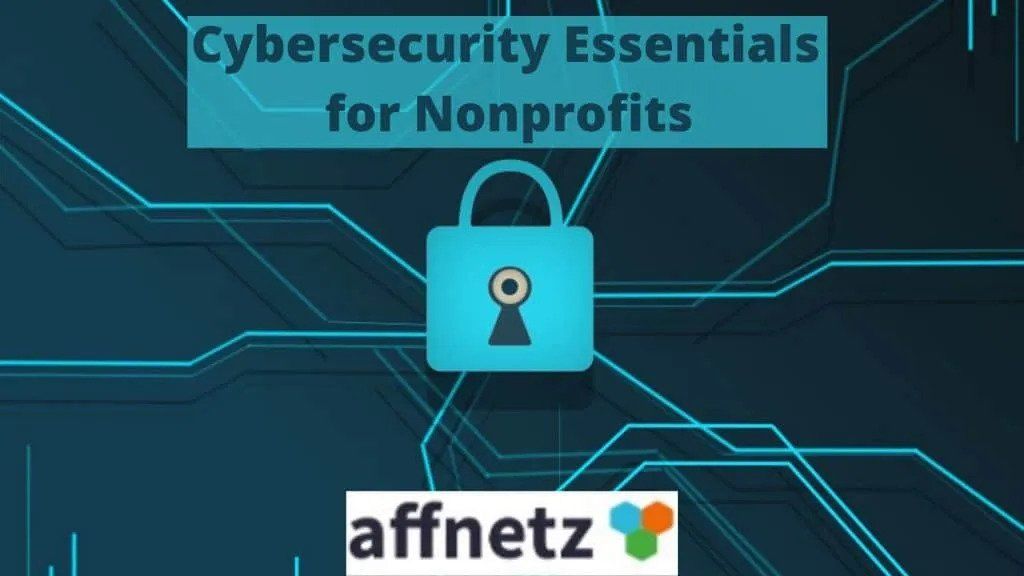Free Nonprofit Management Software | Free CRM for Nonprofits/ By Bala Guntipalli
Introduction to nonprofit management software:
Managing a nonprofit organization can be a challenging task, requiring careful coordination and efficient operations.
Let’s explore the free nonprofit management software options which can help streamline your organization’s processes and improve overall effectiveness.
We’ll see the benefits of using nonprofit management software, key features to look for, an overview of free options, how to choose the right software for your organization, implementing and integrating the software, and best practices for effective use.
By the end, you will have a comprehensive understanding of how to leverage free nonprofit management software to enhance your nonprofit’s operations.
Benefits of using nonprofit management software:
Using nonprofit management software offers numerous benefits for your organization. Firstly, it centralizes and organizes your data, making it easier to access and analyze.
This can help you gain valuable insights into your donors, volunteers, and programs, enabling you to make data-driven decisions.
Furthermore, nonprofit management software automates repetitive tasks, such as donor communication and fundraising campaigns, saving you time and effort.
By automating these processes, you can focus on more strategic initiatives and increase your organization’s impact.
Another key benefit of nonprofit management software is improved collaboration and communication within your team.
With a centralized platform, all team members can access and update information in real-time, ensuring everyone is on the same page.
Additionally, many nonprofit management software solutions offer reporting and analytics features, so you’ll have comprehensive reports on performance, impact, and financials.
These reports can be shared with stakeholders, including board members, funders, and regulatory bodies, demonstrating transparency and accountability.
For example, let’s look at the case of Shatterproof – a Nonprofit that is fighting addiction. Shatterproof significantly benefited from adopting the right nonprofit management software by modernizing its technology infrastructure and leveraging intelligent data solutions.
With the help of SC&H Group’s Technology Advisory and Data Analytics practices, Shatterproof was able to enable a secure remote work environment, mitigate cybersecurity risks, streamline data analytics and reporting, and optimize its customer and partner experience.
As a result, Shatterproof expanded into multiple states, increased traffic to its ATLAS platform, and tripled the number of people using its resources to find lifesaving treatment, ultimately making a profound impact in eradicating the addiction crisis in the United States.
Key features to look for in nonprofit management software:
1) A robust constituent relationship management (CRM) system is crucial. This feature allows you to manage and track interactions with your donors, volunteers, and other stakeholders.
Look for a CRM that enables you to store contact information, track donations and pledges, and segment your contacts for targeted outreach.
2) An integrated email marketing tool is valuable for sending personalized communications and managing email campaigns.
3) Financial management capabilities are also vital for nonprofit management software. Ensure the software provides features such as budgeting, expense tracking, and financial reporting.
This will help you effectively manage your organization’s finances, track donations, and generate accurate financial statements.
4) Event management features are valuable for nonprofits that organize fundraising events. Look for software that allows you to create event registration pages, manage ticket sales, and track attendance.
5) Volunteer management is another critical aspect to consider. Look for software that enables you to recruit, schedule, and communicate with volunteers effectively.
This feature should also allow you to track volunteer hours and recognize their contributions.
6) Consider whether the software offers integration capabilities with other tools and platforms you currently use, such as accounting software or social media platforms.
This will ensure a seamless flow of data between the platforms you use.
Overview of free nonprofit management software options :
Let’s explore some of the free nonprofit management software options available.
1. Affnetz
Affnetz is a great option for free nonprofit management software because it includes 16 modules in one package, saving you from costly add-ons. Plus, there’s no need for a contract to get started, and the software is easy to use, so you won’t spend much on training.
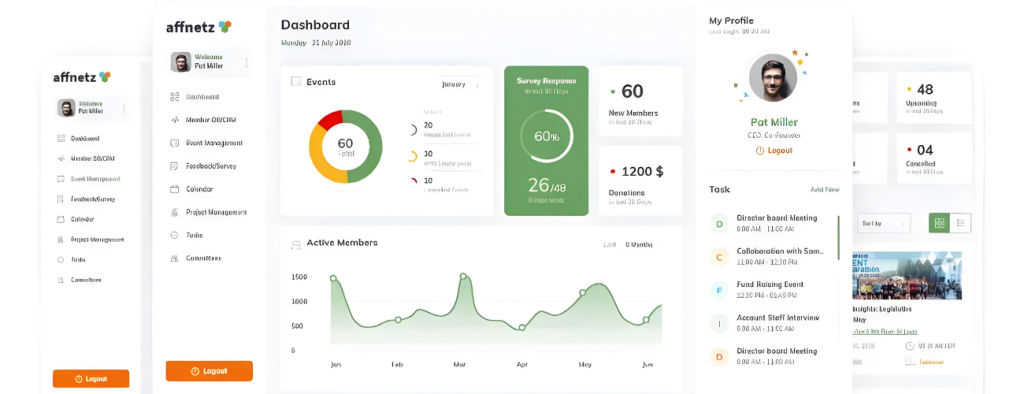
You can try it for free no matter the size of your nonprofit, and if you’re not happy, you get your subscription fee back. It’s an affordable and user-friendly choice for nonprofits looking to manage their operations efficiently without breaking the bank.
2. CivicCRM

One popular choice is CiviCRM, an open-source CRM specifically designed for nonprofits. CiviCRM offers a wide range of features, including contact management, fundraising, event management, and email marketing.
3. Hubspot CRM
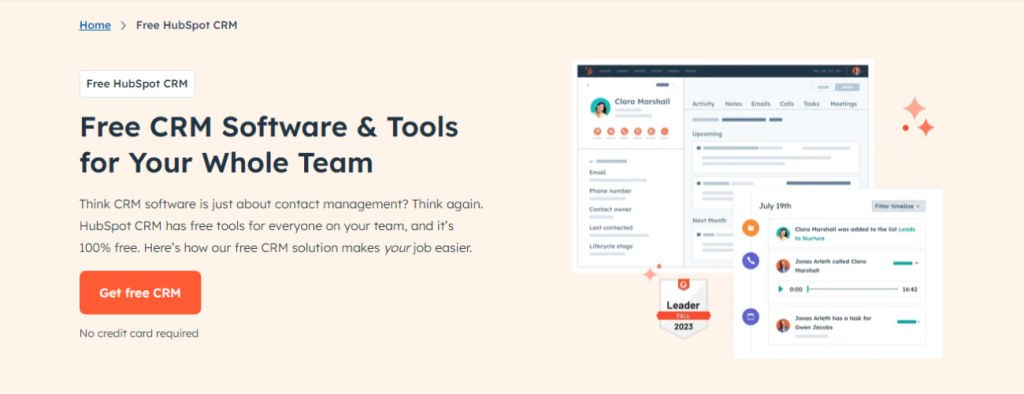
Another option is HubSpot CRM, which provides a free version tailored for nonprofits. HubSpot CRM offers contact management, email marketing, and basic reporting features. It also integrates with other HubSpot tools, such as the free Marketing Hub and Sales Hub.
4. Salesforce
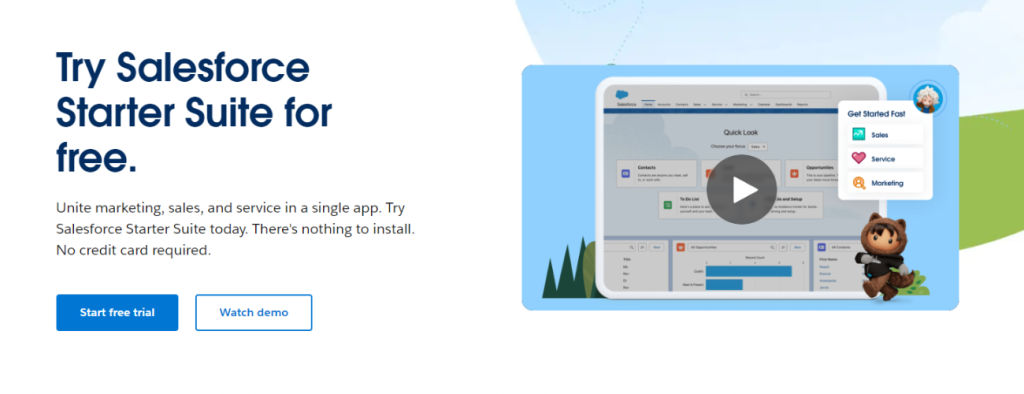
Salesforce, a leading CRM provider, also offers a free version called Salesforce Nonprofit Success Pack (NPSP). NPSP includes features such as contact management, donation tracking, and basic fundraising capabilities.
It integrates with other Salesforce products, allowing you to expand your nonprofit’s capabilities as needed.
5. Bitrix24
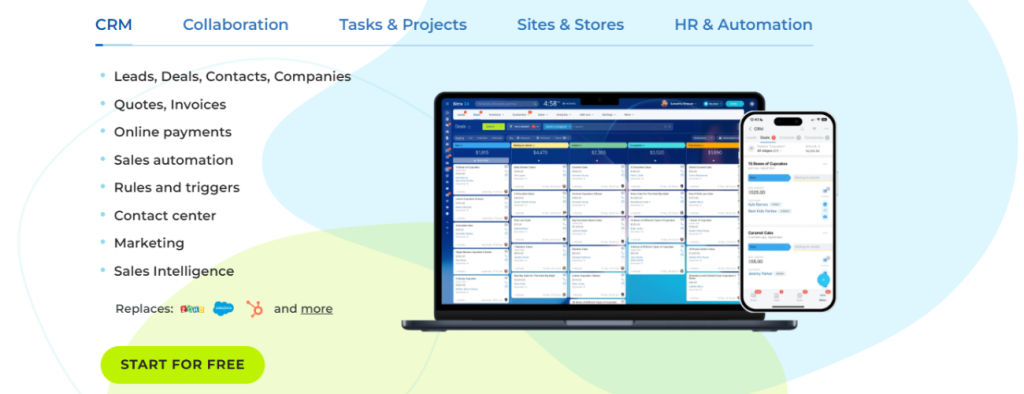
Another option is Bitrix24, a free CRM with additional project management and collaboration features. Bitrix24 offers contact management, task tracking, document sharing, and communication tools, making it a comprehensive solution for nonprofits.
These are just a few examples of the many free nonprofit management software options available. It is essential to explore each solution’s features, user reviews, and support resources to determine which one aligns best with your organization’s needs and goals.
How to choose the right free nonprofit management software for your organization:
1. Analyze internal needs
Choosing the right free nonprofit management software for your organization requires careful consideration of your specific needs and goals.
Start by assessing your organization’s current processes and identifying the pain points you wish to address. Then, make a list of the features and functionalities that are most important to you.
This will serve as a guide when evaluating the software options available.
2. Comparative Research
Research and compare different software solutions based on their features, user reviews, and support resources.
3. First Hand Feedback
Consider reaching out to other nonprofits that are using the software you are interested in to gather first-hand feedback.
4. Free Trials & Demos
Look for software providers that offer free trials or demos, allowing you to test the software before committing.
5. Internal Communication
During the evaluation process, involve key stakeholders within your organization, such as board members, staff, and volunteers.
Their input and perspectives are valuable in ensuring that the software meets the needs of all parties involved.
6. Scalability
Consider scalability and future growth. Choose software that can accommodate your organization’s growth and evolving needs, allowing you to scale without disruptions.
7. Ease of Use/Implementation
Lastly, consider the software’s user-friendliness and ease of implementation, which will minimize the learning curve for your team.
8. Additional Resources
Look for software providers that offer ample training resources, documentation, and customer support to assist you during the implementation process and beyond.
Implementing and integrating nonprofit management software into your operations:
Start by creating an implementation team consisting of key stakeholders who will be responsible for overseeing the implementation process.
This team should include individuals from different departments, including IT, marketing, operations etc.
Before implementing the software, ensure that all necessary data is clean, organized, and ready for migration. This includes donor information, volunteer records, and any other relevant data. Take this opportunity to clean up your data and remove any duplicates or outdated information.
Next, develop a comprehensive implementation plan that outlines the steps, timeline, and responsibilities for each team member. Assign specific tasks to team members, ensuring clear communication and accountability.
Provide thorough training sessions for your team members to familiarize themselves with the software. Depending on their learning style, in-person training sessions, online webinars, or a combination of both may be most helpful.
Encourage your team members to ask questions and provide ongoing support to address any challenges they may encounter.
Integrating the nonprofit management software with your existing tools and platforms is also crucial for maximizing its benefits.
Ensure that the software is integrated with your accounting software, email marketing platforms, and any other tools you use regularly. This will enable a smooth flow of data and eliminate the need for manual data entry or duplicate efforts.
Best practices for using nonprofit management software effectively:
To make the most of your nonprofit management software, consider implementing the following best practices:
- Train your team: Provide ongoing training and support to your team members to ensure they are fully utilizing the software’s capabilities. This will help maximize efficiency and productivity.
- Regularly update and maintain your data: Ensure that your contact information, donor records, and other data are up to date and accurate. Regularly clean your database, removing duplicates or outdated information.
- Automate repetitive tasks: Take advantage of the software’s automation features to streamline repetitive tasks, such as donor communication and fundraising campaigns. This will save you time and effort, allowing you to focus on more strategic initiatives.
- Use Analytics and Reporting: The software’s reporting and analytics will show insights into your organization’s performance, impact, and financials. Use this data to make informed decisions and demonstrate transparency to stakeholders.
- Continuously evaluate and optimize: Regularly assess your organization’s processes and the software’s effectiveness. Identify areas for improvement and make necessary adjustments to optimize your operations.
By following these best practices, you can effectively leverage nonprofit management software to enhance your nonprofit’s operations, increase efficiency, and achieve your mission more effectively.
Additional resources for nonprofits seeking free CRM solutions:
If you are seeking additional resources and options for free CRM solutions for nonprofits, consider the following:
- Nonprofit Technology Network (NTEN): NTEN offers resources, webinars, and a community forum where nonprofits can exchange insights and recommendations on nonprofit management software.
- TechSoup: TechSoup provides a wide range of technology resources for nonprofits, including discounted or donated software solutions. Explore their website for available CRM options.
- Nonprofit Marketing Guide: Nonprofit Marketing Guide offers articles, guides, and webinars focused on nonprofit marketing and technology. They often feature recommendations and reviews of nonprofit management software.
- Peer networks: Connect with other nonprofit professionals in your network or industry associations to gather recommendations and insights on free CRM solutions they have found valuable.
Conclusion:
Streamlining your nonprofit operations and improving overall effectiveness is crucial for achieving your organization’s mission.
By leveraging free nonprofit management software, you can centralize your data, automate repetitive tasks, and enhance collaboration within your team.
When choosing the right software, consider the key features that align with your organization’s needs, and involve key stakeholders in the decision-making process.
Implement the software smoothly, integrate it with your existing tools, and train your team to maximize its benefits.
By following best practices and continuously evaluating and optimizing your operations, you can effectively leverage nonprofit management software to drive your nonprofit’s success.
So why wait? Explore the free nonprofit management software options available and take your nonprofit to new heights. Contact us today to revolutionize your nonprofit management with Affnetz—simplify, save, and succeed! Ready to get started? Sign up for a free trial today!
Disclaimer: The content provided is for informational purposes only and does not constitute a binding recommendation. All trademarks, service marks, and logos appearing in the review are the property of their respective owners. Information may have changed since the publication date, and we encourage readers to verify the current accuracy of any data or claims.
Author
Bala has a wide variety of experience both in business, member-based associations and Nonprofits. With hundreds of successful projects to his credit, Bala’s business background includes positions at IBM Corporation, see more