QuickBooks is a popular accounting software used by businesses and individuals nationwide. As a nonprofit leader, you’ve probably heard of QuickBooks or may have even used it before. And you might be wondering if you can use QuickBooks for your nonprofit accounting.
The answer is yes, QuickBooks Online can be configured for nonprofit use. Let’s dive into the benefits of using QuickBooks Online for your nonprofit and explore how to get the most out of the program.
Specific Accounting Needs of Nonprofit Organizations
Before you can choose an accounting software–QuickBooks or otherwise–it’s important to understand the unique needs of nonprofit organizations. For-profit businesses often don’t have to follow the strict accounting rules of an exempt organization.
In addition, nonprofit groups are generally under more scrutiny from government agencies, donors, board members, and the general public when it comes to financial matters.
You’ll need to keep these things in mind when choosing accounting software and an accounting setup. Specifically, nonprofit leaders should consider these factors when looking for software:
- Requirements for fund accounting
- Staying in compliance with reporting and filing
Fund Accounting Requirements
Fund accounting is an accounting system used by nonprofits that focuses on transparency and accountability rather than profits. Nonprofits use fund accounting to properly record and allocate funds based on where they come from and what they’re meant for.
Generally, this includes having specific funds or categories where nonprofit revenue is allocated. For example, a food bank has a category for donations restricted to purchasing food for the bank. The money in this category, therefore, is only used to purchase more food for patrons.
Fund accounting differs from traditional accounting methods in that it’s designed for accountability and compliance. When you look at a nonprofit’s books, fund accounting helps ensure you can see exactly where donations, grants, and other funds are going.
Compliance and Reporting
In addition to fund accounting for accountability, nonprofits are expected to follow strict tax and reporting rules to stay in compliance. This includes documenting the source of funds like donations, grants, or other revenue streams. Nonprofits also need to record expense receipts.
A nonprofit’s accounting software must help it accurately record these transactions. Missing records, sloppy categories, or inaccuracies in reporting could endanger an organization’s nonprofit or exempt status. Maintaining accurate records helps you stay in compliance with federal and state tax department regulations and follow donation rules. Additionally, accurate records can help improve public and donor trust in your organization.
Advantages of Using QuickBooks Online for Nonprofit Accounting
Nonprofits can use QuickBooks for their accounting needs and can configure the software to fit their unique accounting situation. There are 5 main advantages of using QuickBooks for nonprofit accounting:
- QuickBooks can be configured and customized to meet nonprofit needs.
- It’s well-established with few bugs, so you get great speed and reliability.
- QuickBooks is cloud-based and can be used by anyone, anywhere.
- Most accountants have worked with QuickBooks before and know the program.
- You can integrate QuickBooks with a ton of different software and tools for a truly customized experience.
Adapting QuickBooks for Nonprofit Use
One of the biggest benefits of using QuickBooks for nonprofits is customization. QuickBooks allows you to tailor its features to fit your organization’s needs.
Features like class tracking and fund accounting can help you accurately record revenue and expenses. Additionally, you can configure your setup to focus not on sales tracking, but on donations or grant funds tracking. Then, you can use QuickBooks’ reporting system to create streamlined and visually appealing reports that can be presented to board members, donors, and other organization stakeholders.
Speed and Reliability
As one of the most popular accounting tools worldwide, QuickBooks has a reputation for providing speed and reliability of service. Unlike newer nonprofit accounting tools, which may be plagued by bugs or errors, QuickBooks is a tried and true solution.
Having reliable accounting software is essential to maintaining accurate financial records, and QuickBooks makes it easy to stay on top of transactions, invoices, and more.
Cloud-Based Accounting Solution
Having a cloud-based accounting system is almost required in today’s modern nonprofit landscape, but many accounting programs don’t offer virtual access. Luckily, QuickBooks Online lets your team connect and work with financial data from anywhere with secure internet access.
Whether you have a remote team or one that travels regularly, using a cloud-based solution like QuickBooks Online helps your accounting team stay connected and in the loop.
Well-Known Software for Accountants
Almost anyone who works in the accounting or bookkeeping industry has used QuickBooks. Using a widely-known program like QuickBooks can make managing your accounting easier, especially if you regularly work with other organizations.
For example, you need to hire an additional team member for your accounting team. More than likely, they’ll already know how to use QuickBooks, saving you time and money on training. Likewise, if you partner with another organization or business, you may have to work with their accounting team to settle accounts or share financial data. By using QuickBooks, you’re increasing the chance of efficient and effective communication between accounting teams.
Software Integrations
QuickBooks offers almost endless integrations that make it easy for your accounting software to “talk” to your management system. This seamless flow of data reduces the work you have to do and makes your organization more efficient.
Common integrations you can use with QuickBooks Online for your nonprofit include:
- Dext: A tracking tool for receipts and deposits
- Bill: Accounts receivable and accounts payable management
- Fathom: Extensive reporting system for customized financial reports
Dext
Dext is an easy-to-use mobile app and software that lets your employees or volunteers scan and store receipts, bills, invoices, and other important financial documents. Users simply snap a picture of the receipt in the Dext app (and properly code it) and the app automatically records the transaction.
Dext works with QuickBooks to sync any uploads from the app into QuickBooks Online, making it easy for your accounting team to access any receipts or documents through the QuickBooks platform.
Bill
Formerly Bill.com, Bill is a financial software that helps you manage your accounts receivable and accounts payable. The platform syncs perfectly with QuickBooks and eliminates the need to manually enter bills or payables into the QuickBooks system.
One of the best features of Bill is the ability to limit who can approve payments. For example, you can create a rule that certain categories of invoices must be approved by a specific person before they can be paid out.
Fathom
The main downside many nonprofits have with QuickBooks Online is the slightly limited reporting features. While the standard reports from QuickBooks may not meet the needs of all nonprofits, Fathom bridges the gap.
Fathom integrates with QuickBooks to pull financial data and create customized financial reports and dashboards. Using Fathom with QuickBooks gives you the ability to create nearly any type of customized report you might need–whether you’re presenting to the Board of Directors, a public meeting, or your employees.
What to Know Before Using QuickBooks for Your Nonprofit
The features and customization of QuickBooks make it a great accounting software for many businesses and organizations. However, there are a number of things to consider before you start using QuickBooks, including:
- Standard reporting limitations: You may need to adjust the standard reporting features within QuickBooks to meet your organization’s needs.
-
- Accuracy in class tracking: You’ll need an accurate chart of accounts and class tracking to maintain accuracy in recording.
- Managing multiple funds: QuickBooks requires you to manage multiple funds and restricted grants within the system.
- Using integrations for extra features: QuickBooks lacks some specialized features designed for nonprofit accounting, but luckily there are many integrations you can use to customize the program to your needs.
Searching for a Nonprofit Accounting System?
Using technology to help you record and manage your organization’s financials can help you save time and run a more efficient nonprofit. QuickBooks offers a range of customized settings and features that could make it a great solution for your organization.
The Charity CFO team can help you compare your accounting software options and customize QuickBooks Online to fit the needs of your organization. Our team has extensive experience working with nonprofits and accounting software. We’re able to analyze your organization and make expert recommendations based on your organization’s financial setup
Reach out to us for support in setting up your QuickBooks accounting setup today!
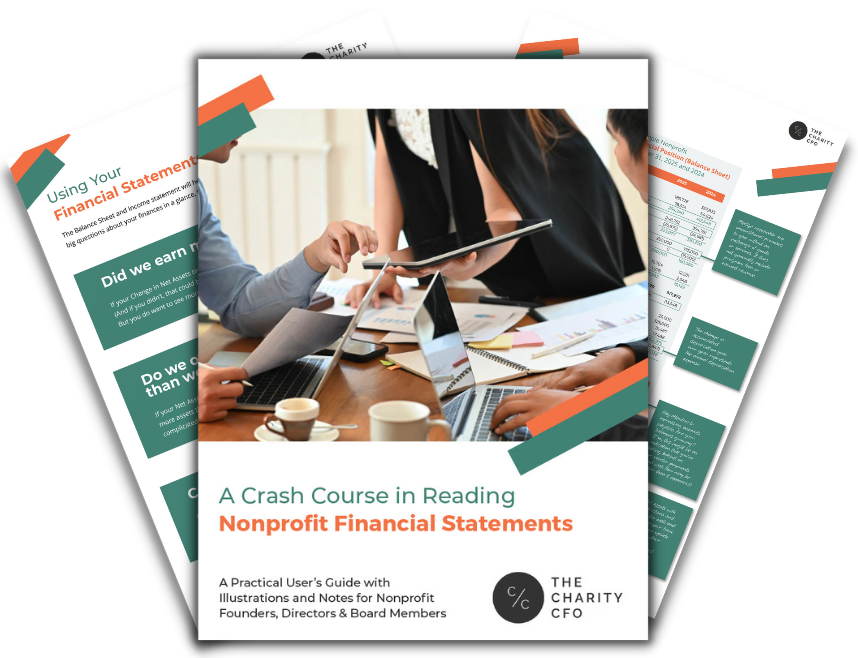
Do You Struggle to Make Sense of Your Financial Statements?
Get our FREE GUIDE to nonprofit financial reports, featuring illustrations, annotations, and insights to help you better understand your organization's finances.
Get the free guide!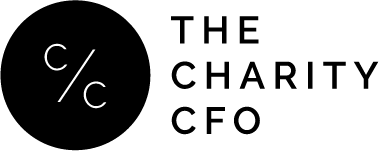
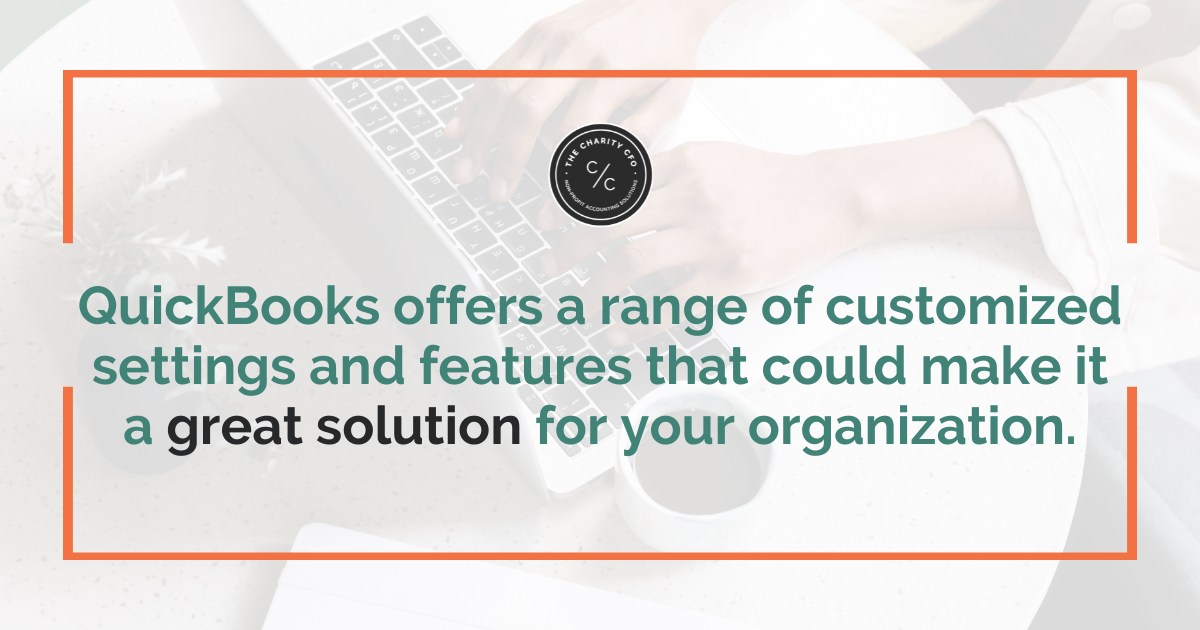

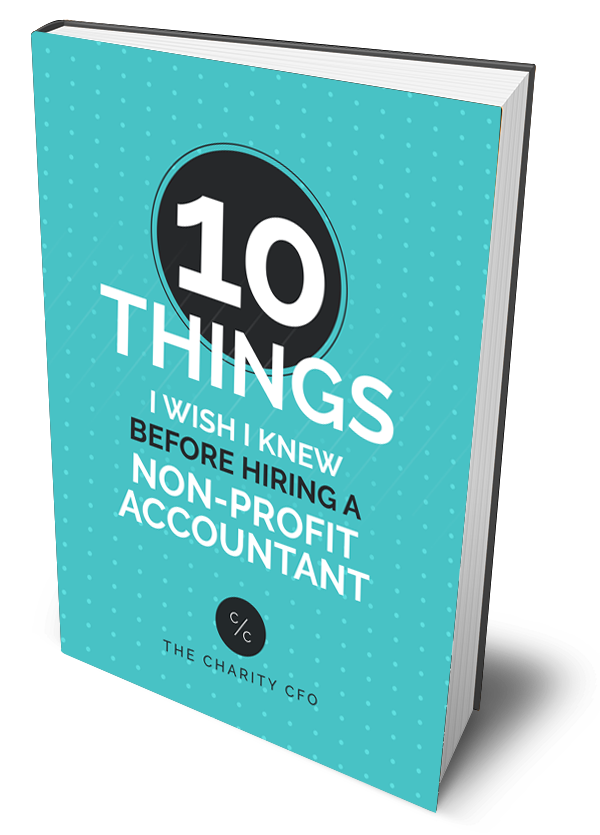
0 Comments