Ask nonprofit staff or board members why they attend conferences, and you'll get a variety of responses.
To be with like-minded people.
To network with others in the field.
And, invariably, to learn.
PowerPoint presentations are a staple at most conferences. And as the title of this post suggests, it seems to be here for good - or at least for the foreseeable future.
If you're a trainer, you might as well master it so you can use it to your advantage.
These four tips will help you ensure that everything works (literally and figuratively) for both you and your audience.
1. INVEST IN A WIRELESS CLICKER
Some presenters manage their slides using the keyboard; others use a phone app. I use a wireless clicker, and there are many models on the market.

The reason I like a wireless clicker is so I can discreetly advance my slides, without fumbling with the keyboard or looking at my phone. The reasons I like my miniature Targus clicker are because it's small and it has a built-in laser pointer.
Regardless of which handheld device you use, the purpose is to get out from behind the podium. This helps you move around and engage with your audience.
2. EMBED VIDEOS OR USE SCREENSHOTS INSTEAD OF RELYING ON EXTERNAL LINKS
You may want to share a video or a website as part of your presentation. When you share external media, the experience should be seamless - and that means minimizing technology risks.
If you're at a hotel or conference site, consider connectivity issues. Do you have the wi-fi password? Are you connected? If you're using the conference computer, rather than your own, do you have the login information and passwords needed to access the relevant sites?
No Internet? No problem. You can circumvent tech glitches by embedding videos directly into your presentation. You can also add screenshots from websites to your slides, instead of giving live demonstrations.
3. MORE GRAPHICS, LESS TEXT
"A picture is worth a thousand words" because your brain processes pictures much faster than words.
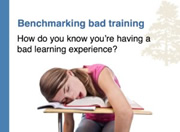
PowerPoint slides should complement your presentation, not BE your presentation. Sadly, lots of people will create bulleted lists, then use them as verbatim talking points. This is deadly.
Yes, you need to include some text. However, too many words (and poorly selected font styles and sizes) can make the slides hard to read.

As you design your slides, consider the people in the back row - which is where many folks prefer to sit. If they can't read it, they can't get it.
I like to use a lot of quotes. So I'll add a picture of the book jacket, the magazine cover, or an image of the person being quoted. Not only does this provide some visual interest, it also credits the source.
4. USE SLIDES TO SET UP EXERCISES AND PROVIDE EXAMPLES
Since people learn by doing, your session should include appropriate exercises and activities. Use PowerPoint to summarize the activity, state the learning objectives, or give instructions.

For a quick closing activity, I wanted participants to share with their tablemates what they planned to do as a next step. The slide said simply, "I will
by ."
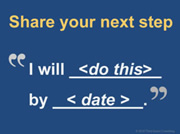
This prompt served as a guide for table conversations.
Plus, when people talk with others about implementation, they're more likely to actually follow through on their tasks.
WHAT SHOULD YOU TAKE AWAY FROM THIS?
Looking at slides isn't the same as learning.
If you're planning to use PowerPoint, think about how you can use your slides to help participants learn.
Albert Einstein said, "Learning is an experience. Everything else is just information."
Adults learn by doing - and effective PowerPoint presentations can be created and delivered in a way that supports learning.
You can use PowerPoint to provide context. To build meaningful engagement. To create powerful learning opportunities.
When you use PowerPoint well, you can use it "for good" and create positive training experiences.
This post originally appeared on the Train Your Board blog.
Photo credit(s): Train Your Board blog
Looking for a nonprofit trainer for your organization? Or a presenter for your next nonprofit conference? Laura Rhodes can help.
Send a message to start the conversation and learn how Laura can help you and your organization.
You may also be interested in
upcoming training events.